It is easy to believe that, in the modern broadcast and AV environment, everything is going to IP or fiber. And, they are powerful technologies. But the point is that, in many locations, campuses, and facilities, miles of coaxial cable remain installed. Substituting all that with fiber is not only costly, but it is also disruptive.
The SDI to RF converter comes in at that point. It accepts professional SDI video signals and converts them into RF channels that are transmitted over existing coaxial cables. Those channels can then be received on the TVs and tuners in the same way that regular broadcast stations can. The result? An affordable, dependable, and scalable solution to deliver video everywhere without ripping apart your infrastructure.
Whether it involves stadiums, schools, hotels, or houses of worship, this small box serves as the interface between current video operations and older distribution platforms—encompassing knowledge of the Technical Foundation.
Table of Contents
Understanding the Technical Foundation
What is SDI?
Uncompressed digital video, in turn, is the professional standard of SDI (Serial Digital Interface). It supports video, audio, and metadata at an excellent quality. The downside? It does not go very far on coax, and it cannot be plugged directly into a TV.
What is RF?
RF (Radio Frequency) refers to the television channels transmitted via coaxial cable. All TV tuners know it. It is just like the old-fashioned cable or broadcast signals, simple, universal, and proven.
How does conversion work?
RF (Radio Frequency) refers to the television channels transmitted via coaxial cable. All TV tuners know it. It is just like the old-fashioned cable or broadcast signals, simple, universal, and proven.
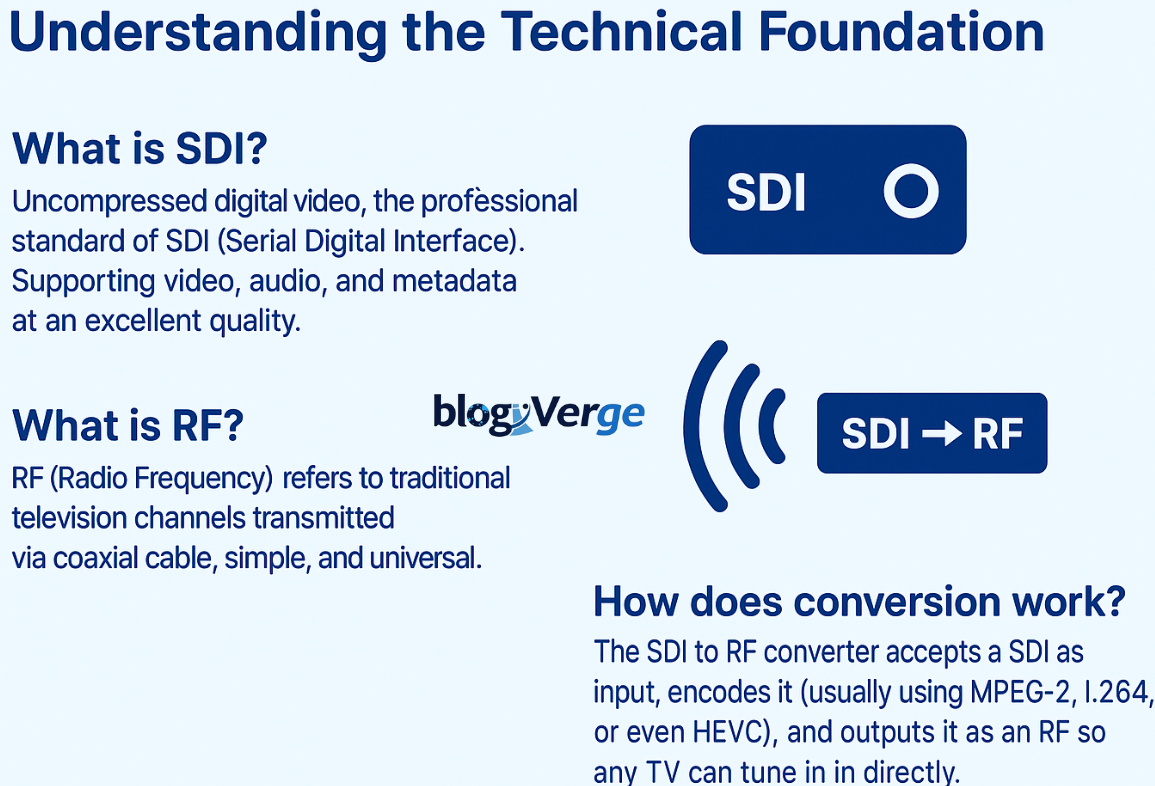
Where You’ll See SDI to RF Converter in Action
Arenas and Stadiums: suites, lounges, concourses–fans desire the action everywhere. One SDI feed is converted into an RF channel, which can be immediately picked up by hundreds of TVs.
Houses of Worship: Entire overflow rooms and lobbies are capable of receiving the full live service as the main sanctuary is being broadcast on coax as a local channel.
Hotels and Hospitality: Hotel welcome messages, live event feeds, and any other custom in-house channels will be delivered to all the guest rooms using converters without requiring additional IPTV hardware.
Universities and Corporate campuses: Training programs, lectures, and live events can be broadcast all over a building within minutes.
Broadcast and Cable Operators: Often used is a converter to add local programming or emergency warnings to an RF lineup.

Benefits That Stand Out
Cost Savings: Use the coaxial cable you already have–you do not have to have a complete overhaul of infrastructure.
Ease: TVs are turned to a channel—none of the set-tops or apps needed.
Reliability: RF distribution has decades of popularity.
Low Latency: The majority of converters have a delay of less than 100 ms–ideal in live viewing.
Flexibility: They accommodate several standards (ATSC, QAM, DVB-T, ISDB-T), which makes them applicable in all parts of the globe.
Challenges to Keep in Mind
It’s not all plug-and-play. A few things can trip you up:
Pixelation can be due to poor quality of coax or interference.
RF space is limited–you must plan your channels carefully.
There are also other older TVs that are not able to process newer modulation standards.
Picture quality can be affected by over-compression.
Which Converter to Select
Look at when buying a unit:
Inputs: Does it accept 3G-SDI, HD-SDI, or even HDMI?
Encoding: MPEG-2, H.264, or HEVC, at your discretion.
Modulation Standards: Will have to conform to your area (QAM, DVB-T, ATSC, ISDB-T).
Latency: Fraudulence, not on paper.
Output Power: A sufficient amount of power to run your coax runs and splitters.
Output Power: A sufficient amount of power to run your coax runs and splitters.
Remote Control: SNMP and Web control can save hours of troubleshooting.
Best Practices for Deployment
1. Test your coax network, and check the quality, interference, and signal loss.
2. Make plans for your channel lineup.
3. Cover and shield adequately to lessen noise.
4. Check on several endpoints- do not check only one TV.
5. Test performance with MER, BER, and signal strength instrumentations.
Real-World Examples of SDI to RF converter
A mid-sized stadium had a multi-channel converter, which broadcast four SDI camera feeds to all the TVs. They were each converted into their own RF channels, and suites and lounges could easily tune in.
A massive church mounted a VeCOAX converter. Their live feed was sent to an RF channel, and thus overflow rooms required a TV with a tuner, no additional boxes, no hassle.
The examples indicate why SDI to RF converters are still a viable option whenever you want to have video everywhere without rewiring a whole building.
Conclusion
The SDI to RF converter is not a stopgap; it is a bridge between professional video and the coax networks that are still so prevalent in so many facilities. It delivers a cost-effective, scalable method of video distribution through the combination of high-quality SDI with the range and ease of RF to offer organizations a consistent and economical approach to distribution.
You can do this with the correct planning and equipment and still provide your infrastructure, and at the same time provide professional video where it is needed, be it in a stadium, a school, a hotel, or a house of worship.
FAQs
Q1. What is an SDI to RF converter?
Ans: SDI-to-RF video converter used to convert SDI video to coax.
Q2. Where is it used?
Ans: In Stadiums, hotels, churches, schools, campuses, and broadcast systems.
Q3. Does it cause a delay?
Ans: The latency of most quality units is less than 100 ms.
Q4. Do I need special TVs?
Ans: No, any television having a built-in tuner will be suitable.
Q5. Is it future-proof?
Ans: Yes. SDI to RF converters will be a wise choice as long as coax networks exist. They are also used in complement to hybrid IP+RF systems.


